Updating your collection time for customers
Let your customers know how long it will takes for orders to be ready
Chris
Last Update 5 years ago
Letting you know how long an order is going to take to be ready for collection is very important. Setting expectations from the off is key for happy customers. Luckily, updating this is extremely simple.
Firstly, navigate to the orders screen in the seller app.

In the top right of the app you will then see the current order collection time set for your coffee shop.
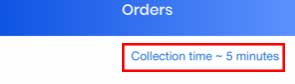
If this is accurate there is no need to update it. If you need to change it, click on the current time set.
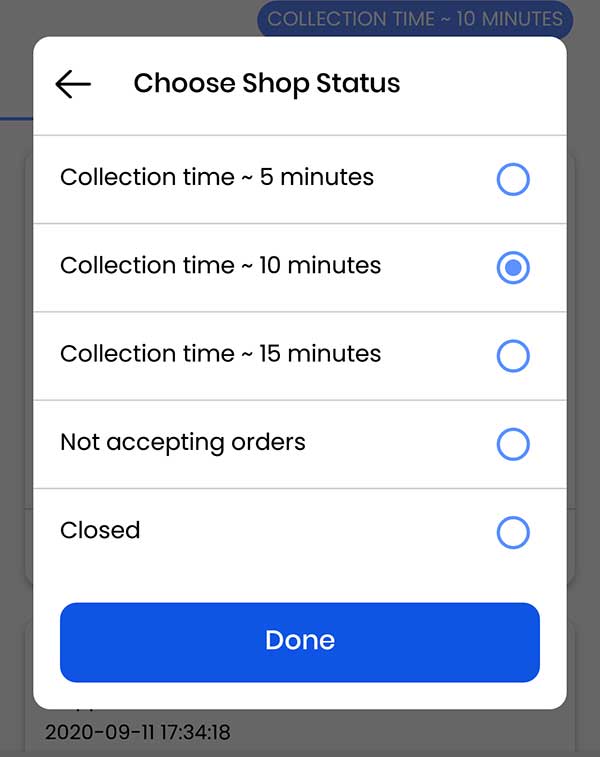
You will then be presented with a list of options.
Collection time ~ 5 minutes
Collection time ~ 10 minutes
Collection time ~ 15 minutes
From these times select the time that is most accurate for how busy you are at that current time. This updates instantly for customers looking to make an order. You can also update this as much as you need to.
Not accepting orders
We recommend using this option as little as possible. You are better letting a customer know an order may take a little longer rather than stopping them ordering anything.
Only use this option if you are extremely busy and can't handle any more orders or if you are having any temporary technical problems in your coffee shop. For example, your espresso machine isn't working and you are waiting for a technician.
Closed
If you are closed compared to your usual opening hours as set in the app, mark your coffee shop as closed. For example, Christmas. Just make sure you select the relevant time option when you reopen!
When you have selected the relevant option select "done" or press the back arrow in the top left if you don't need to make a change.
Just remember, you can update these times as often as you need so don't worry about changing it too often.